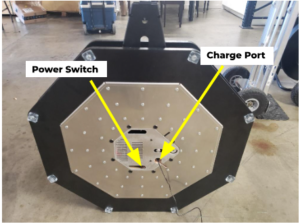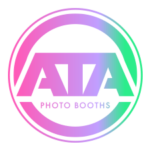Motorized SlowGo 360 Setup Guide
Congrats on your ATA Motorized SlowGo360 purchase!
Here are some of the features of your new SlowGo360:
- Battery powered: The SlowGo360 has a large built-in battery that powers the motor and control board. This battery can last multiple hours or multiple events on a single charge.
- A/C powered: For those occasions when you forgot to charge the battery, a permanent install or doing a very long event, the SlowGo360 can also be powered for continuous operation with an external power supply. You can plug it into a standard A/C outlet that will simultaneously charge the battery but also power the unit for as long as you want.
- Detachable Telescopic Arm: The detachable arm is a light weight but super sturdy tubular telescopic arm. It gives you infinite length adjustability from 22in to 55in. The universal camera bracket is large and sturdy and can accommodate a phone holder, DSLR-camera, tablet, or GoPro. A table/phone holder and 12” light ring is included as standard with this unit.
- Arm Battery Compartment: There is a secondary battery with a beautifully concealed battery compartment to power up the 12in light ring and keep your phone or iPad charged. This compartment allows you to see the current charge of the battery and will allow easy replacement of this battery if you have extras handy.
- Platform Size: The unit’s platform size is 34”. This is large but not too large to transport.
- Wireless remote control: 2 wireless transmitters are included. With these 4 button transmitters, you can activate the unit, jog it, set the speed, direction, and revolution cycles. The remote also serves as an emergency. Pressing any of the buttons while the unit is in motion triggers a rapid but smooth stop. Also, most functions are protected from accidental activations by requiring long presses to trigger activations. More details will be listed below.
- Variable Revolutions: The unit will always return to the exact location from which it started. If you set it for 1 cycle or 8, the unit will always end up right where it started.
- Variable Speed: The unit has 5 speed settings. The “C” button on the remote is used to set the speed.
- Direction Change: You can change the rotation direction by pressing the “D” button. This must be done when the unit is not in motion.
- Jogging: The unit can be moved manually to whatever location you want by pulling the arm, but you can also use the remote’s “B” button to jog the arm to where you want it. You press and hold the button, and the arm will slowly move. Stop it by releasing the button.
- Safety Features: Safety is very important, and that is why accidental activation of the SlowGo360 is something we have remedied by incorporating delays when pressing the buttons. Most functions require holding the button down for a minimum amount of time before the SlowGo360 will recognize the command. There is also an emergency stop function incorporated. The SlowGo360 can be immediately stopped at any time by pressing any of the buttons.
Controlling your SlowGo360 with your wireless remote
All of the functions on your SlowGo360 can be activated and configured with your wireless control. With these 4 buttons, you can start a rotation cycle(s), jog the arm, switch direction, change the speed, and change the number of rotations you want it to make. The diagram below depicts the function of each button.
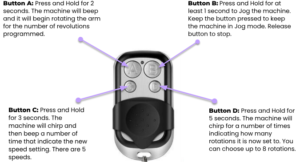
The SlowGo360 was designed and manufactured entirely in the USA. Replacement parts, technical assistance is done all from our California location.
Charging-Up your SlowGo360
Charging Adapter: Your unit comes with an A/C adapter for charging the lithium-ion battery pack that is pre-installed in your SlowGo360. This adapter has an LED indicator that will show you if the battery is charging or fully charged by the color. A red LED color indicates it is still charging and a Green LED color means it’s fully charged and can be disconnected from the unit.
Charging Port: The SlowGo360 has a charging port on the bottom of the platform. The port is a standard barrel type receptacle (5.5X2.1). We also have included a 5.5X2.1 cable extension to the length of the charging cable. The charging adapter plug is inserted into the port so we must first lift the SlowGo360 and put it on its side. Flip the power switch to the ON position and then the plug can be inserted. The unit can be left on its, upside-down or back to normal while it’s charging.