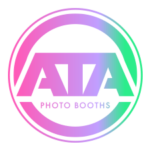What can we help you with?
How to Install the iPad on the Sapphire Posh/Sapphire Pro and Sapphire Flare Basic/Pro
Step-by-Step Instructions
- Insert the iPad:
- Place the iPad into the Helio Sapphire Pro.
- Press down gently on all sides to ensure it makes good contact with the glass.
- Insert the Charging Cable:
- Connect the charging cable to the iPad.
- Align and secure the cable to prevent obstruction.
- Secure with Wing Nuts:
- Align the screws on all sides and attach the wing nuts.
- Ensure the wing nuts are tightened evenly to hold the iPad in place.
- Adjust Screws for Contact:
- Check and tighten the screws that press the iPad onto the glass to avoid dead spots.
- If necessary, loosen and re-tighten the screws for even pressure.
- Avoid over-tightening; ensure consistent resistance across all screws.
- Organize the Cables:
- Tuck the loose cable to the side to keep it out of the way.
- Insert the USB-C power cable through the designated hole and secure it.
- Final Touches:
- Align and tighten the screw in the back to secure the setup.
- Test the touchscreen to ensure proper functionality and confirm there are no dead spots.
Once complete, your Helio Sapphire Pro is ready for use. If you encounter any issues or have questions, feel free to contact us. Enjoy your setup!