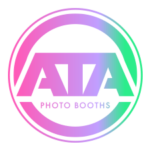What can we help you with?
Install your iPad into your Sapphire Ring Roamer
Step-by-Step Instructions
- Prepare the iPad:
- Clean the iPad screen with a microfiber cloth to remove any debris or particles.
- Position the iPad so the camera is at the top and the charger port is at the bottom.
- Install the iPad:
- Place the iPad onto the glass surface, ensuring it lies flat and is properly seated.
- Connect the Charging Cable:
- Locate the provided USB-C charging cable and connect it to the iPad.
- Tuck the cable carefully to avoid pinching when closing the cover.
- Secure the Back Cover:
- Align the back cover with the screw holes.
- Insert all screws halfway before fully tightening them by hand. Avoid over-tightening.
- Calibrate the Touchscreen:
- If you notice any dead spots on the screen, locate the six spring-loaded pressure point screws.
- Using a small Allen wrench, rotate each screw counterclockwise to loosen, then tighten clockwise until the spring lifts slightly.
- Repeat this process for all six pressure points. Do not adjust the hidden middle pressure point unless necessary.
- Test Touchscreen Functionality:
- Touch each corner icon on the screen to ensure it responds properly.
- If there are unresponsive areas, adjust the nearest pressure point screw as needed.
Once the installation and calibration are complete, your Ring Roamer touchscreen is ready to use. If you encounter any issues or have questions, please contact our customer service team. Enjoy your enhanced touchscreen experience!