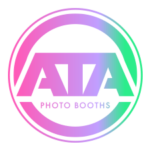What can we help you with?
RX1 Printer Media Setup
How to Replace Media in Your DS RX1 HS Printer
Step 1: Empty the Scrap Bin
- Open the front door of the printer.
- Ensure the scrap bin is empty before proceeding.
Step 2: Remove the Old Media
- Identify the yellow media roll inside the printer.
- Locate the notches on the sides and gently pop it out.
Step 3: Prepare the New Roll
- Ensure there are no gaps between the roll holder and the media roll.
- Press the roll into place firmly to prevent streaks on prints.
Step 4: Insert the Paper Roll
- Slide the paper roll into the printer.
- Feed the paper over the silver bar and roll it forward.
- Continue feeding until you hear a beep, ensuring proper placement.
Step 5: Install the New Ribbon
- Line up the left-side sprocket and pop the ribbon into place.
- Align the right-side sprocket and secure the ribbon tightly.
Step 6: Finalizing Installation
- Close the printer’s front door.
- The printer will automatically calibrate the media.
- Wait for five sheets to cycle through as it aligns properly.
Ready to Print
Once calibration is complete, your printer is ready to use. If you encounter any issues, consult the Knowledge Base for troubleshooting assistance.
Happy Printing!