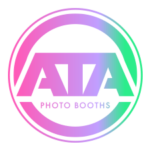What can we help you with?
Setting up your 360 Photo Booth
39-inch Custom Settings Setup Guide
Step-by-Step Instructions
- Open the package and locate the arms secured with zip ties. Do not cut the zip ties holding the power wires in place. Cut the zip ties holding the arms to release them and lift the unit.
- Lift the platform off the case and place it in its correct position to begin the setup process.
- Take the arm and slide it into the designated slot. Ensure the holes on the arm align with the holes on the slot.
- Using the bag of M8 screws, secure the arm to the slot by screwing the screws into the aligned holes. Repeat this for the other side.
- Insert the pole into its designated slot, ensuring the holes on the pole align perfectly. Use M6 screws to secure the pole.
- Attach the adjustable part into the pole based on your preferred height and angle. Use the provided M6 screws to secure it. You’ll have two extra screws left.
- Attach the holder attachment to the side of the arm. Adjust its position (high, low, left, or right) according to your preference.
- If needed, remove the iPad holder attachment by loosening the thread adapter and replace it with the phone holder attachment. Secure it by screwing it in place.
- Install the 23A battery into the remote controller:
- Open the battery compartment on the remote.
- Insert the battery and close the compartment.
- Ensure the red light on the remote turns on.
- Connect the AC adapter:
- Locate the power connector and the three-way splitter.
- Plug the charger into the three-way splitter, which connects to the two power inputs.
- Leave one splitter port unused.
- Power on the booth using the remote control:
- Press the “On/Off” button to turn the booth on.
- Use the “Reverse” button to change the direction of the spinning arm.
- Use “Speed Up” and “Speed Down” to adjust the arm’s spinning speed. The remote will beep to confirm speed changes.
- Extend the antenna on the remote for better signal range.
Notes:
- The booth will beep when the speed is adjusted.
- The slowest speed is reached when no further beeps are heard upon pressing “Speed Down.”
- Ensure all parts are securely fastened before use.