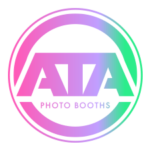What can we help you with?
Setup and Overview – How to Set Up Your Printer Stand
Step 1: Prepare the Base and Column
- Position the base in alignment with the grooves on the column.
- Ensure a secure fit before proceeding.
Step 2: Secure the Screws
- Turn the screws to attach the column to the base.
- Ensure all screws are properly tightened to provide stability.
Step 3: Lock the Printer Stand
- Align the last set of screws to the base of the stand.
- Turn the screws to lock the stand securely in place.
Step 4: Final Setup
- Ensure the AirPrint module and power strip are correctly installed.
- Confirm that the stand is stable and ready for use.
Ready to Print
Once the setup is complete, your printer stand is ready for action. Start printing effortlessly with AirPrint compatibility.
Inquire today and get started printing!