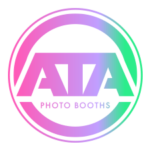What can we help you with?
Switch Helio Sport/E1000 Faceplate to Landscape Mode
Step-by-Step Instructions
- Start with your Helio V3 in portrait mode.
- Remove the backplate by loosening the screw at the back. Once the screw is loose, gently pop off the backplate.
- Unplug the cable connected to the backplate for easier handling.
- Rotate the front panel of the Helio V3 until it is in landscape orientation.
- Reattach the cable to the backplate:
- Match the negative (-) and positive (+) signs on the cable to the corresponding labels on the backplate.
- Plug the cable back in securely.
- Reinsert the backplate onto the device.
- Flip the device over to check the alignment of the backplate. Adjust slightly if necessary to ensure it is aligned correctly.
- Once aligned, flip the device back around and tighten the screw. Press down on the backplate while tightening the screw to ensure a good connection.
- Double-check the setup to confirm everything is secure and aligned properly.
- Your Helio V3 is now successfully switched to landscape mode.
Notes:
- Ensure the cable connections are secure and match the polarity markings before reassembling the device.
- Double-check alignment after tightening the screw to avoid misalignment issues.